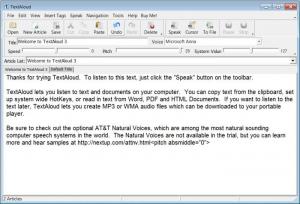TextAloud
4.0.21
Size: 24.49 MB
Downloads: 22349
Platform: Windows (All Versions)
There are times when you want or have to read about something, but because of some reasons, you can't. Your eyes probably hurt, you are driving and so on. It would be great if you could listen to the text. This way, you could get the information while driving a car, for example. TextAloud is a text to speech application that can help you in this situation. It will read to you the text included on Office Word documents, PDF files, email messages, and webpages. Remember how, when you were little, your mom would read stories to you? TextAloud is similar; think of it as your personal narrator. It can read any type of text.
TextAloud installs in no time and it can run on every versions of Microsoft Windows without any problems.
The interface of the program is extremely easy to use, as the user can take advantage of the graphical toolbar or he can just use the classical menu. When launched for the first time, TextAloud features some sample text, allowing the user to make an idea about it. Clicking on the Speak button will immediately start the reading process. The user can control in real time the speed and the pitch of the voice, together with the volume. In the trial version there is only one type of voice available, but more come together with the full version, including natural voices.
The text that the program will read can be imported in the program using the copy paste function or can be added as a text file. A large number of file formats are supported. TextAloud includes a large number of settings, also offering the possibility to set shortcut keys, for accessing most of the program's options. A copy operation performed anywhere in Windows will be immediately intercepted by the program.
A spell checker is included, for making sure the text is correct and that the reading will perform as expected. The narration of a text can be saved as a MP3 and, thus, it can be played by most media players on the market. The program also supports converting multiple documents into MP3 files, simultaneously.
Pros
It can read any type of text, either imported using the clipboard or opened from a text file. The narration can be saved as a MP3 file, thus being compatible with most media players.
Cons
The trial version contains only one voice. TextAloud is a great program for reading out loud any type of text.
TextAloud
4.0.21
Download
TextAloud Awards

TextAloud Editor’s Review Rating
TextAloud has been reviewed by Jerome Johnston on 01 Feb 2012. Based on the user interface, features and complexity, Findmysoft has rated TextAloud 4 out of 5 stars, naming it Excellent